AllWebMenus Floating Menus Add-in
- Размер файла: 348
- Версия: 1.0.1
- Совместимость: Windows XP, Windows 2000, Windows NT 4.0, Windows NT 3.51, Windows Me, Windows 9x
- Размещено: 11.07.2008 00:00
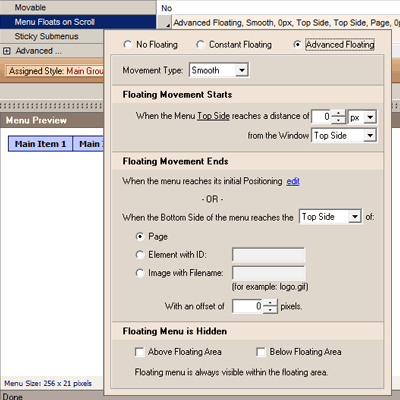
Описание
With the «AllWebMenus Advanced Floating Menu Add-in» your web menus can «float» within specific areas of the page, allowing for different eye-catching navigation uses (i.e. Vertical Floating Navigation, Floating Navigation Tooltips, etc.). Through the Advanced Floating Menus Addin, AllWebMenus (DHTML Menu / JavaScript Menu Maker) adopts a new menu rendering ability broadening the spectrum of style, effects, use and functionality of your web menus.
The AllWebMenus Advanced Floating Menu Add-in is related to the Main Menu property, which comes with two options:
1. The «Constant Floating Menu» option (standard), which makes the menu «float» all the way through the page towards the scrolling direction.
2. The «Advanced Floating Menu» option (through the Add-in), which allows for more customization (such as floating behavior within specific sections of the page) and for different and eye-catching navigation cases within the page.
The latter property allows for the following types of floating menus:
— Floating Menus: Customized Floating
Instead of a constantly floating menu, you can set the menu to float within a specific area of the page. For example a floating menu can float at the left column of a website within a particular section only.
— Floating Menus: Vertical Floating Navigation
When a page is very long it results in extensive scrolling, and the reader/user may get confused.
While scrolling, the vertical floating menu has a dual purpose; to point out/highlight the section the user is reading and to give direct links to other sections within the page.
— Floating Menus: Floating Navigation Tooltip
The purpose of this floating menu is to act like a floating tooltip, an informative box for pointing out/highlighting the section the user is actually reading. Just like the previos cases, this scenario applies to pages where extensive scroll occurs.
76 загрузок

Свежие комментарии