NanoSpell TinyMce SpellChecker Plugin
- Размер файла: 760
- Версия: 1.14328
- Совместимость: Windows XP, Windows 2000, Windows NT 4.0, Windows NT 3.51, Linux, Unix, Mac OS, Windows CE, Windows Vista
- Размещено: 17.04.2014 00:00
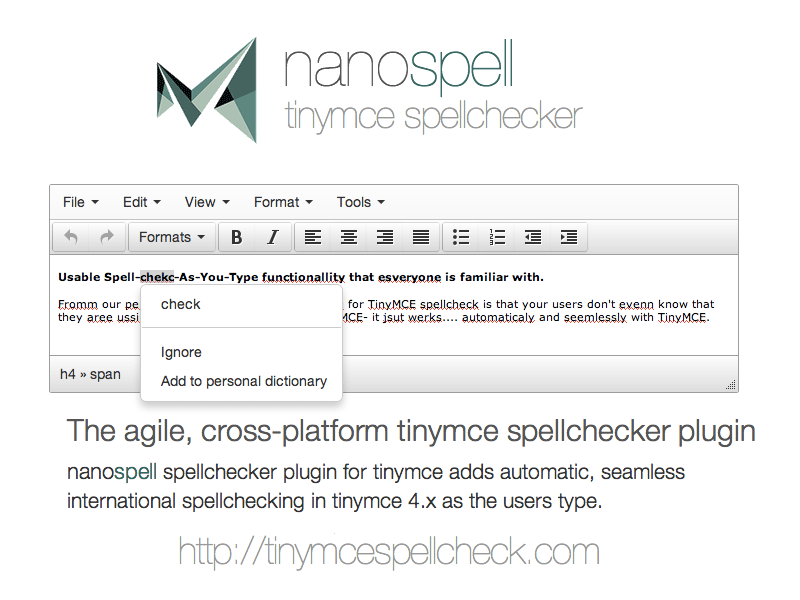
Описание
Nanospell reproduces native operating system spellchecking within TinyMCE. The plugin automatically underlines typing mistakes, and provides highly accurate suggestions on right click. Try an live demo: http://tinymcespellcheck.com/#try »Tinymce spellcheck» from nanospell
Sick of the »Spellchecker Error General» message in Tinymce?
This message is caused because the google spellchecking service which tinymce relied on has been discontinued.
Nanospell — the agile, cross-platform tinymce spellchecker plugin which adds automatic, seamless international spellchecking in tinymce 4.x as the users type.
This independantly developed plugin provides automatic spellchecking within TinyMCE. It automatically underlines typing errors, and provides accurate suggestions on right click. We have designed for a effortless experience with no curve for your users.
Nanospell for TinyMCE is easy to install on any web environment that can support PHP, ASP, ASP.Net, Mono or Java. Mac, Windows or Linux. Requires Apache, NgineX or IIS.
There are no installer packages or .exe files to run. Just upload and go. The process does not require you to modify TinyMCE, and even works with the »CacheFly» hosted CDN version of TinyMCE.
* Try a Live Demo at: http://tinymcespellcheck.com/
* Download 24 Free Tinymce spellchecking dictionaries: http://tinymcespellcheck.com/dictionaries
* Configure and Customize: http://tinymcespellcheck.com/settings
Get Started in under 5 minutes
====================
Step 1 — Download the nanospell plugin
Download nanospell tinymce spellchecker and unzip it anywhere in your web project.
Step 2 — Test it locally
Browse to /path/to/nanospell/getstarted.html
The page will verify that everything is working for you, and even provide personalized code samples.
Step 3 — Code it
Just copy 2 lines of code into your tinymce.init statement to register NanoSpell as an external tinymce spellchecker plugin.
tinymce.init({
..
external_plugins: {»nanospell»: »/path/to/nanospell/plugin.js»},
nanospell_server: »php» // choose »php» »asp» »asp.net» or »java»
..
});
Free developer licenses and support are available to you: http://tinymcespellcheck.com/support
88 загрузок

Свежие комментарии